Problems in Firefox with Text Blanked Out
Some readers have complained that occasionally postings are partially obscured when viewed with the Firefox browser. I haven't seen this effect in Firefox myself, so I assume it is a setting problem. Or CSS formatting conflict?
It can also occur in in I.E., apparently, and it positively does not in Safari 3.0. A reader has written in that the problem does not occur in Firefox 3.0 beta.
[The most expert opinion appears to favor upgrading your browser to the latest version, as well as emptying your cache and setting text size to normal; people say when they have done these things, the problem goes away. Apparently Apple's new Safari browser also has the virtue of not having this problem.]
Another reader said the site does not validate well. However, I'm just using Doug Bowman's Minima template for blogger.com, and I never have bothered to learn css, and the useful comment would be to direct me to a similar but better-validated blogger.com template.
Do any of my technically ept readers have any suggestions to fix the grey block problem in Firefox? It seems to be a user setting, since it does not occur very often. One kind reader sent a screen shot, below.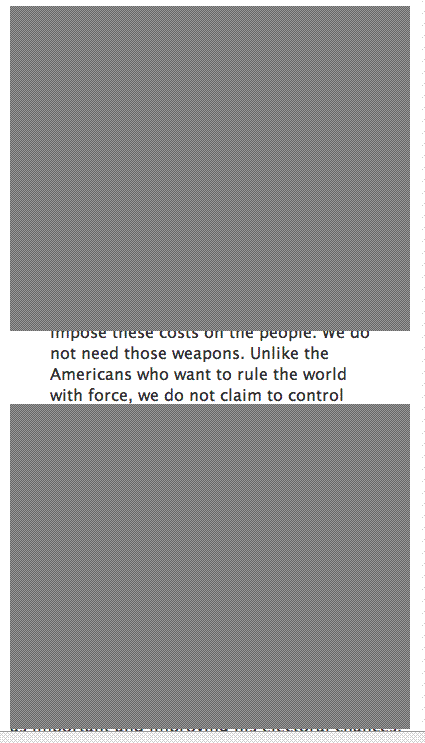

 |
|
 Facebook
Facebook





27 Comments:
Display for Firefox v3.0b4 for Mac is perfect. Best
Have never seen the problem with Firefox 2.0.0.12 in Ubuntu/Linux.
If this were happening to my browser, I would update the browser, system software, and have a look at the settings for the monitor and the browser.
There are many other browsers out there, as well, so a solution shouldn't be too daunting.
The page fails validation rather badly (http://validator.w3.org/)
Greets!!
Display with Firefox 2.0.0.12 on WinXP is and always has been perfect!
Michel
What I have seen a few times with Firefox 2.0.0.12 is a grey box that sits on top of text and blocks it out. It looks to me like it is some image that was not properly handled by the CSS.
Could you post the screen shot, please? I'm using Firefox 2.0.0.12 and haven't noticed any problems.
No problems for me with Firefox 2.x and 3.x.
My one suggestion for your sight is that you add buttons for some of the social news sites like Digg. This would greatly facilitate the process of nominating your articles.
I'm running Leopard with Firefox, V 2.0.0.12 and have experienced this problem. According to Firefox, this is the latest version.
I experience this problem occasionally in Firefox (2.0.0.12) on a Mac (OSX 10.4.11). Since it corrects itself on a browser restart, I don't think it has to do with the remote sites visited.
I see this occasionally in other blogs as well -- all run on Blogger, I think, though I never have the problem looking at my own Blogger-run blog. I've seen it on both my Mac (Firefox 2.0) and on a pc. Hope this helps you figure it out, because I'd like to know, too. Sounds like it might be conflict between Blogger and Firefox somewhere to me, but I'm no techie.
Blogger blogs should display perfectly in the latest distribution of firefox.
If there was a formatting problem, such as an errant Table structure, it would affect most or all of the same browser type and you'd hear about it more than occasionally.
It would take more elaboration on what "text blanked out" means.
If sidebar items and such are missing or partially present, it could be javascript blocking although I just blocked this site with the firefox extension noscript, and saw no problem. I also enlarged/reduced the text size and saw nothing.
It would help to know if pictures are present in the posts made unintelligible... Oversized pictures cause nightmares for my site in IE browsers, causing the whole sidebar to move to the bottom (Y! hosted wordpress software)
A screenshot (ALT-PRTSCRN) would be useful.
If the person would like, they can go to my about page, get my email address (which they WON'T be able to do if their javascript is blocked), and send me an image of their screen and it might shed some light...
Leigh
When in doubt, clear the browser cache & restart it. That often does the trick.
Caveat: I haven't had this problem on your website, so I haven't tried the fix above for that (I've had to do it on other sites for somewhat different issues, but the principle is the same.
I've had no problems viewing posts in Firefox for Windows (current version 2.0.0.12.) I think it may be a user setting problem.
I notice this problem sometimes with text that appears below the images: it's not blocked out, but a single line of text is repeated in a cascade and blocks out text below. Running Firefox 2.0.0.12 on Mac OS X.
I had this problem also, running a Mac/10.5 using Firefox v2. There is discussion out there about this as a Firefox problem - but no solution that I was able to discover. Moving to the beta version of Firefox 3 has fixed it for me...
I've noticed this problem in Firefox 2.0.0.12 on Mac OSX 10.4.10. In addition to the grey box, on occasion, a line of text will also "freeze" when scrolling vertically, as if there is a screen redraw issue. I've only noticed similar problems with one other blog, that of the economist Brad de Long.
AHHHH! screenshot!
That's what I see before pages fully load sometime.
It's a screen drawing issue related to (but not necessarily a bug in) Firefox.
The forum at mozilla seems to suggest it's an extension related issue. They DO slow the browser down in sundry ways.
One could try running Firefox in safe mode to find out.
http://support-stage.mozilla.org/en-US/kb/Safe+Mode
I see this only when I have increased the text size (on thw view menu) The gray boxes show up where the graphic had been in the smaller text size. Some web sites have this problem, some don't, and I assume it has to do with how Firefox renders the page.
It happens to me often, but not consistently, when blogging with Firefox on my Mac. When I view with Safari the posts are fine. But Blogger hates Safari so it sucks for posting. I have heard no comments from my viewers on what they see or do not.
I use Mac OS X 10.4.11 on one computer and Windows Vista Service Pack 1 on another. On the mac, I use Camino, SeaMonkey, and the Safari browsers. SeaMonkey is an open source version of Firefox, if I'm not mistaken. On the windows vista computer I use Maxthon & Internet Explorer.
I have never seen this problem as discussed, with either computer, on any browser.
The individuals who experience such problems should think about emptying caches, deleting histories, and resetting the preferences for the browser in question.
I've never had this happen on Informed Comment, but I've seen it on forum pages with dozens of large photos. Resizing the window fixes it because it forces Firefox to re-render the page.
It may be related to a common Firefox Add-On that these users have installed. I've used the 2.x Firefox on this site on both linux and windows machines and have never seen this. Usually I use a feedreader though - like RSSOwl or the very nice one that comes with the KDE desktop on linux.
More than likely this is the result of the Script Blocker add-on. The appropriate domains need to be unblocked and the page will be refreshed correctly.
I haven't seen this problem with Firefox, but those who do might consider this Firefox "Add-on" called Nuke Anything -Enhanced: https://addons.mozilla.org/en-US/firefox/addon/951
I simple right-click on the obscuring object allows you to remove it and reveal the text beneath.
IE users can probably consider Maxthon (which works with IE):
http://www.maxthon.com
This has been a problem with Firefox on Mac for a while. It happens when people post flash videos, like youtube, on blog comments.
I notice it a lot on Daily Kos.
Post a Comment
<< Home